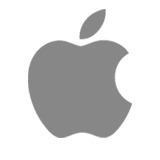
The official Git SCM project provides official builds of the Mac OS X command-line Git client as a free download. If you are using Mac OS X then this is the recommended download for all Git users.
The git-osx-installer packages provides an easy-to-use graphical installer to install the latest version of Git command line tools for Mac OS X.
A recent version of the Git command-line client is available from the MacPorts community-supported collection of open-source software.
GitX-dev is a fork of the original GitX GUI for Mac OS X (the original is no longer maintained). It provides the ability to browse your repository revision history, diff changes, and supports most of the regular Git operations. This GUI client is available free of charge.
SmartGit/Hg is a commercial GUI Git/Mercurial client for Mac OS X. This is a cross-platform license, so the one licence can be used on all supported platforms: Mac, Windows and Linux.
Git support is included in Apple’s powerful Xcode Integrated Development Environment. Installing Xcode also includes a version of the Mac OS X command-line Git tools.
Eclipse is a cross-platform IDE that also supports Mac OS X. The EGit plug-in provides seamless Git integration. EGit is implemented on top of JGit, the Java implementation of Git, and contains most of the functionality required to work with any Git repository.