
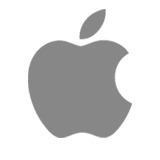
Th svnX open-source GUI client for Mac OS X provides support for most features of the standard svn client, including working with local working copies as well as a useful remote repository browser. It supports all Subversion versions from 1.4 through to 1.7 and is the best open-source GUI Subversion client for Mac OS.
Cornerstone is a fully-featured native Subversion client, designed specifically with the Mac OS X GUI look-and-feel. It is a commercial application that is also available on the MacAppStore.
Another commercial Mac OS X Subversion GUI is Versions. A 30-day demo version is also available.
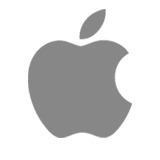
Mac OS X includes a Subversion command-line client as part of the standard operating system installation. Open the Terminal application and type svn with the required parameters. Easy.
The latest version of the Subversion command-line client is available from the MacPorts community-supported collection of open-source software.

Depending on your version of OS X, the included command-line tools may be out-of-date. Alternative sources of Mac command-line tools include the CollabNet and WanDisco pages.
Subversion support is included in Apple’s powerful Xcode Integrated Development Environment. For many developers this is the perfect compliment to the Mac OS X command-line tools.
Eclipse is a cross-platform IDE that also supports Mac OS X. The Subclipse plug-in provides Subversion support. It uses JavaHL to integrate with the command-line tools, so a little bit of manual installation and configuration is required.