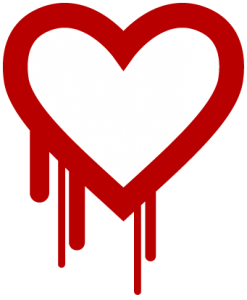 In the past few days there has been considerable worldwide interest in the “Heartbleed Bug” – a recently discovered vulnerability in the OpenSSL encryption library. This library provides the HTTPS encryption capability that secures much of the world’s Internet traffic.
In the past few days there has been considerable worldwide interest in the “Heartbleed Bug” – a recently discovered vulnerability in the OpenSSL encryption library. This library provides the HTTPS encryption capability that secures much of the world’s Internet traffic.
This bug is serious, as it potentially allows the encrypted communications from an affected server to be decrypted by a third party without the knowledge or consent of the server owner.
We are happy to reassure all our customers that ProjectHut is NOT affected by the Heartbleed Bug.
This vulnerability only affects specific versions of OpenSSL, and neither our customer account servers, the main ProjectHut website or customer Member Center have an affected version installed.
As such, all customers can rest assured that none of their account data or personal information has in any way been revealed as a result of this bug.
 We are thrilled to announce the immediate availability of Git hosting across all ProjectHut plans. Git is the world’s most popular Distributed Version Control System (DVCS), and the addition of this powerful tool means that ProjectHut now supports any distributed or centralised version control workflow that your team needs to maximise their development productivity.
We are thrilled to announce the immediate availability of Git hosting across all ProjectHut plans. Git is the world’s most popular Distributed Version Control System (DVCS), and the addition of this powerful tool means that ProjectHut now supports any distributed or centralised version control workflow that your team needs to maximise their development productivity.
Every ProjectHut plan, both new and existing, have been extended to include Git support. The number of Git repositories assigned is the same as the number of Subversion repositories. So for example, a Developer plan with 5 SVN repositories now also includes an additional 5 Git repositories, effectively doubling the total number of repositories, should you wish to use both tools. As usual, our Enterprise plan has no limit to the number of Git repositories. To find out more, checkout our updated Pricing page for a description of the plans available.
So what can you do with Git that you can’t with Subversion? Well the primary difference is that a checked-out copy of a Git repository includes the full history of the repository, rather than just the most recent revision. This makes local commits and merge operations extremely fast, and actively encourages the effortless creation and use of branches.
With Git, your developers can share and work on branch changes together, even independently of the central ProjectHut repository. It allows your team to design a development workflow that best suits your product and your organisation.
 As with all the services offered at ProjectHut, security is our number one priority. Our Git repositories can be accessed only via encrypted and authenticated HTTPS network connections. We provide the ability to precisely control access to each Git repository, allowing you to specify exactly which users or groups should be granted access. For projects that require it, there is also the ability to allow public (non-authenticated) read or write access if desired.
As with all the services offered at ProjectHut, security is our number one priority. Our Git repositories can be accessed only via encrypted and authenticated HTTPS network connections. We provide the ability to precisely control access to each Git repository, allowing you to specify exactly which users or groups should be granted access. For projects that require it, there is also the ability to allow public (non-authenticated) read or write access if desired.
To get started with Git now, login to the ProjectHut Control Panel. Regular users will notice a new Git Repositories option in the menu. Here you can create and manage your repositories, assign permissions and edit other repository settings.
In addition to using your favourite Git client, you can also view the status and browse the commit history of each repository using your web-browser. A Gitweb interface is provided at the same URL as each Git repository. For security, this area is also password protected, so only authenticated and appropriately authorised users can access it.
In conclusion, we are extremely excited about this new addition to our service offering. We encourage all users to try it and see for themselves the benefit of utilising a Distributed Version Control System in your workflow. We remind anyone who already has Git repositories that that they wish to import, we are happy to import them free of charge – simply submit a support ticket and we will be happy to help!
For any general tips or suggestions you might have on the service or the updated Control Panel, please take the time to send us feedback. Enjoy!
We are pleased to announce the availability of new payment options available for all our customers. Starting from today, customers will have the ability to make invoice payments using their Visa or MasterCard directly, rather than indirectly via a PayPal account.
For the provision of this service we have partnered with PayDollar by AsiaPay Limited, Hong Kong’s largest online payment provider. Customers will notice a slight change in the invoice payment process, whereby they will be redirected to the PayDollar Payment Service to enter their card details. This process ensures that, in the unlikely event of our billing system being compromised, there is no chance that your card details could be lost, since we don’t ever store credit card details in our database.
This new service also supports the Verified By Visa and Mastercard SecureCode third-domain security verification process, for cards that support it. With this system each transaction must be approved by your bank directly, thereby eliminating the possibility of your card details being used without your personal verification.
The other benefit of this change is that we will now have significantly improved ability to diagnose and assist with any payment problems that may arise. This will be welcome news for any customers who may have suffered inexplicable issues with PayPal transactions in the past.
Of course, for customers who still prefer to use PayPal, this option is still available. Just make sure to click the PayPal checkbox on the invoice payment screen.
We are excited to announce the deployment and general availability of a brand new version of the ProjectHut Control Panel!
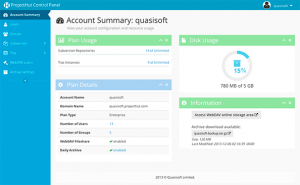 Existing customers will be familiar with the old Control Panel, located at the
Existing customers will be familiar with the old Control Panel, located at the admin/ area of their account. This new console replaces and extends the functionality of the previous interface, and can be accessed at the same URL location.
Features of the new Control Panel include:
Although not as visible, behind the scenes there have also been many other technical improvements to the Control Panel. These include: upgrading the Control Panel app to the latest Rails 4 / Ruby 2 platform, refactoring the app to use a RESTful API URL structure, support for turbolinks and asset pipelining for improved performance, as well as improved test coverage.
We have now also fully automated the deployment of the Control Panel application, so we can adopt a more iterative and incremental deployment process in the future. This means we can roll-out new features and fixes more quickly and more often.
We encourage all customers to login to their Control Panel area and try out the new interface. Please let us know if you encounter any issues, and also if you have any suggestions on how we might improve the interface further!
We have just finished an extensive overhaul of the ProjectHut Knowledgebase. As a result, we have extended the FAQ by adding an additional 30 new articles covering the most Frequently Asked Questions answered by our support team! The FAQ has also now been categorised into sections to make it easier to locate the answer to your questions.
Should you have any questions about your ProjectHut account, we recommend trying the ProjectHut FAQ first. If you still don’t find an answer to your question there, then of course please submit a support ticket request via the ProjectHut Member Center.
Non-customers are also invited to ask questions by using the Contact Us page on our website.
After many months of planning, design and implementation we are proud to unveil the brand new ProjectHut website!
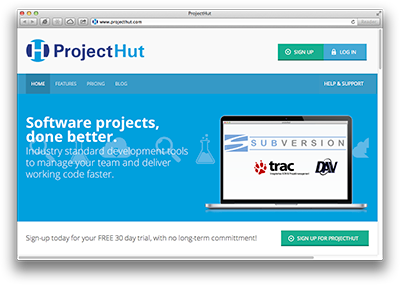 Gone is the old fixed-width website that has served us so well for the past six years – the new ProjectHut website has been completely redesigned from scratch to feature the latest in modern, mobile-ready responsive web design. The new layout will adapt dynamically to best fit the size of your browser, making the site easier to read on all mobile devices, tablets and conventional desktop browsers.
Gone is the old fixed-width website that has served us so well for the past six years – the new ProjectHut website has been completely redesigned from scratch to feature the latest in modern, mobile-ready responsive web design. The new layout will adapt dynamically to best fit the size of your browser, making the site easier to read on all mobile devices, tablets and conventional desktop browsers.
With the new look comes an improved layout and content to make it easier to understand the features and benefits of using ProjectHut for your projects. The Knowledgebase section has been revised and improved, and a completely new Software and Resources section added that contains instructions on where to find Subversion client software or IDE plugins for your Mac, Windows or Linux based development environment. Existing customers will also notice that the ProjectHut Member Center also has a new look with better integration with the main website.
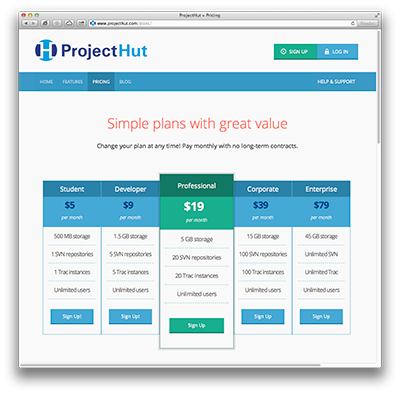 Coinciding with the launch of the new website, we are also excited to announce a set of brand new ProjectHut Plans! All our plans now offer vastly increased storage quotas at significantly lower prices.
Coinciding with the launch of the new website, we are also excited to announce a set of brand new ProjectHut Plans! All our plans now offer vastly increased storage quotas at significantly lower prices.
For example, our old Developer plan only offered 200MB storage space for $9.95, but the new Developer plan features a massive 1.5GB storage for only a low $9 per month!
In addition, we have also added brand new Corporate (15GB) and Enterprise (45GB) plans that offer much greater storage capacities for customers who have outgrown our previous packages.
Of course, all our plans continue to offer unlimited users and groups. Make sure to check out the new ProjectHut Pricing and Plans page for more details!
We are now offering customers who sign-up to ProjectHut for the first time the opportunity to try ProjectHut free of charge! Yes, for the first time ever, we are waiving charges for the first month’s service. You do not even need to enter any payment details when signing up!
If you have ever considered trying out our service but been unsure about what to expect, then now is the chance to try the full ProjectHut service completely free of charge! There is no obligation to continue beyond the trial period, so should you decide it is not for you at any time simply let us know and we will close the account. Of course, we do very much hope that you will decide to stay, and if so you will only be required to make a payment starting from the second month of service.
So, with nothing to lose and everything to gain, Sign Up Now to start using ProjectHut today!
Following an analysis of customer network usage patterns, we have decided to remove the transfer limits that previously applied to all ProjectHut plans. It turns out that these limits were never even close to being reached by any of our customers, and so in order to simplify the ProjectHut service they have been removed entirely.
Astute customers will have noticed that the “Monthly data transfer” and “Transfer limit reset” fields have been completely removed from the ProjectHut Control Panel. You can now use the service in a way that best suits your project workflow, without ever worrying about the possibility of encountering any limitations!
We are pleased to announce the recent addition and general availability of three new Trac plugins:
Allows you to rename wiki pages. A new “Wiki Rename” menu item is added to the “Admin” tab, and a “Rename page” link is also added to the context navigation bar in the wiki.
Provides an optional What-You-See-Is-What-You-Get (WYSIWYG) text editor for wiki pages and tickets. This can be useful for novice Trac users who are not familiar with the Trac wiki syntax.
Adds a new “Files” menu item to the “Admin” tab. This page lets you upload files that can be downloaded using a direct URL (instead of a wiki or ticket attachment).
We are pleased to announce a number of improvements to the ProjectHut service. These improvements are described as follows.
We would like to thank you for your patience with the recent upgrade to Trac 0.11.2.1. We are happy to announce that the upgrade was a complete success and all accounts are now running with the new version of Trac!
As the number of improvements found in Trac 0.11 are numerous and many of them quite useful (such as the ability for users to specify their own timezone), we recommend that all clients take a few minutes to browse over the release notes. These can be found online at:
http://trac.edgewall.org/wiki/TracDev/ReleaseNotes/0.11
In addition to the Trac upgrade, we are proud to announce the arrival of several new ProjectHut-specific features, including an upgraded Control Panel and support for Trac plugins and Subversion commit hooks.
The new features are listed as follows:
By default, all Users registered in the Control Panel are given access to the WebDAV storage area. This new menu makes it possible to restrict access to a only subset of users. For example, this is perfect for situations where you wish to prevent your customers from accessing the WebDAV area while still allowing access by your staff.
Use this menu to configure actions that are executed each time a new revision is committed to a Subversion repository. The currently available hooks are:
A number of Trac plugins have been installed site-wide and can be optionally enabled using the “Admin” tab in each Trac project. The available plugins are:
We hope you had an enjoyable festive season and wish you good fortunes for the New Year!
Customers may have noticed over the last week we have completed deployment of a new version of the ProjectHut Control Panel. The main change has been the addition of a new “Trac Settings” page in the control panel.
The “Trac Settings” page allows you to tweak the behaviour of your Trac installations, beyond what is already possible from the Trac Admin tab. Additional features include being able to:
To access this page, first login to the Control Panel section of your account. This can be found at:
https://<myaccount>.projecthut.com/admin/
Select the “Trac Settings” link on the left side of the control panel. Select which Trac project you wish to edit the settings for, and click View. This page is also accessible from the “settings” link on the “Trac Projects” page.
IMPORTANT NOTE: in order for the “email notification” and “drop-down user-list” features to work correctly, once they are enabled each Trac user is also required to register their email address in the Trac system. To do this, each user must:
If you have any questions about how to use these new features, please don’t hesitate to contact us. Enjoy!